modbus tools
For test, simulation and programming.
WSMBS Quick start guide
How to add the WSMBS control to the toolbox:
- On the Tools menu, click Choose Toolbox Items.
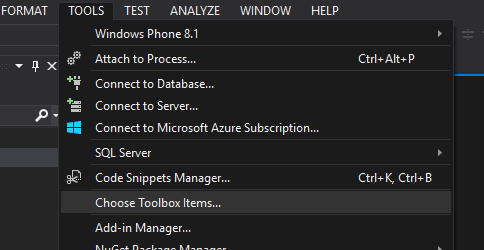
- Click browse. The open dialog appears.
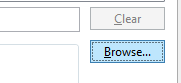
- Browse for the wsmbs.dll
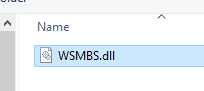
- Click ok in the "Choose toolbox Items" dialog box.
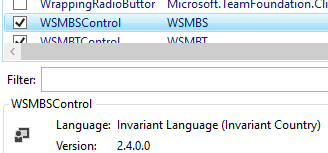
- Now you can find the WSMBS control in the toolbox.
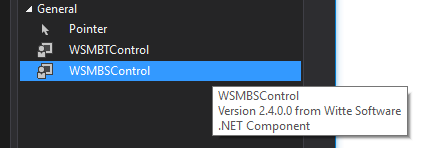
- Add the WSMBSControl to your form like you add a timer.
Example code how to open a serial port.
WSMBS.Result Result;
wsmbsControl1.Mode = WSMBS.Mode.RTU;
wsmbsControl1.PortName = "COM1";
wsmbsControl1.BaudRate = 9600;
wsmbsControl1.StopBits = 1;
wsmbsControl1.Parity = WSMBS.Parity.None;
wsmbsControl1.ResponseTimeout = 1000;
Result = wsmbsControl1.Open();
if (Result != WSMBS.Result.SUCCESS)
MessageBox.Show(wsmbsControl1.GetLastErrorString());
Example code to read 10 holding registers.
Int16[] Registers = new Int16[10];
WSMBS.Result Result;
Result = wsmbsControl1.ReadHoldingRegisters(1, 0, 10, Registers);
if (Result != WSMBS.Result.SUCCESS)
MessageBox.Show(wsmbsControl1.GetLastErrorString());